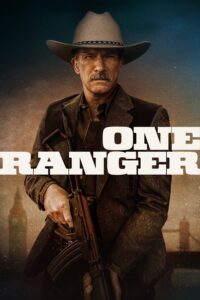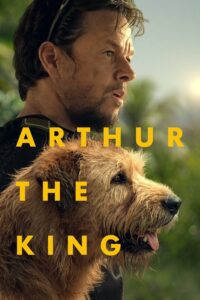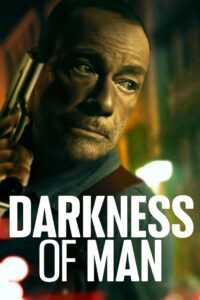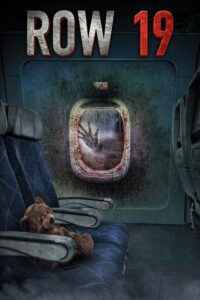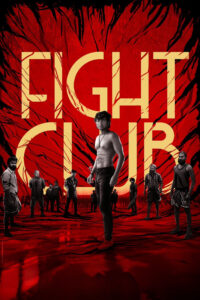Convert custom Texts and Links to QR code.
QR Code Generator
Paste a url or enter text to create QR code
What is QR Code Generator?
A QR code generator is a tool that allows users to create and download QR codes for various types of information. QR codes are two-dimensional barcodes that can be scanned using a smartphone or other device with a camera and QR code reader app. QR codes can store a variety of information, such as website URLs, contact information, and text. A QR code generator page allows users to input the information they want to store in the QR code and then generates the code for them to download and use. Some QR code generator pages may also offer customization options, such as the ability to change the color or design of the QR code.
How to Generate QR Code?
- Navigate to a QR code generator page.
- Select the type of information you want to store in the QR code. Options may include website URL, text, phone number, email address, or a vcard.
- Input the information you want to store in the QR code. For example, if you want to store a website URL, enter the URL in the designated field.
- Click the “generate” or “create” button to create the QR code.
- A preview of the QR code will appear on the screen. Generator page allows you to download the QR code in JPG, download the QR code.
- Print or share your QR code as desired.